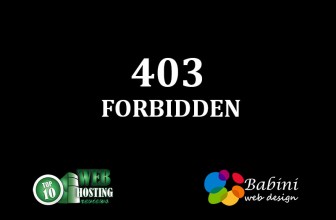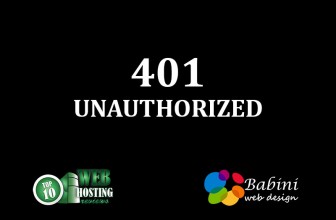What it is an Error 404 NOT FOUND ?
The Error 404 Not Found means that the users is trying to browse a page that is not found or does not exist.
Why is this happening?
This is due to the fact that the user try to see a page on your site on a wrong link. For example the user has entered in the browser http://www.top10webhostingreviews.net/CHEAP-HOSTINGGGG/, but it was necessary – http://www.top10webhostingreviews.net/CHEAP-HOSTING/.
Search error 404 Not Found
These links could have been located on your site or another website . We can find 404 NOT FOUND links for your website using Google Webmaster Tools. To do this, go to SERVICES PAGE, select the site, and then click: Status -> Crawl errors and select the “Not Found”.
How to fix the error?
In the traditional sense to fix Error 404 Not Found is impossible, since the problem lies not in the server or site engine, but as someone have the wrong address of the link. Therefore, the only way is to detect the erroneous links, and to specify the correct address. Also it is worth checking out if this page wasn`t removed from your website admin panel.
Tips!
When a user comes on your website and sees this error, through the issuance of the server, it does not see your site, and therefore 100% close the page. This principle works on all the default hosting. But you can develop this 404 NOT FOUND page and show it with your site. It means that the user will be seeing the main menu links to your site an will be able to click on them, and stay on the site.