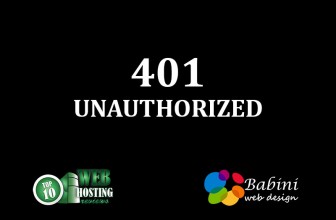An Error 403 forbidden
means that access to this page is denied.
Why is this happening?
As a rule, there are 4 reasons this situation occurs for :
1. There is a wrong home page indes.php file on the server.
How to fix? Check this file name spelling and make sure it is written in the lower case. You should also make sure this file extension is ok for your website. There are few examples of correct syntax: index.html, index.php, index.htm, index.phtml, index.shtml.
Currently, people use mainly the first three versions in their websites.
2. Incorrect permissions set for directory that contains the requested file (or page).
How to fix? All directory (where the file \ page) should have execution permissions, at least for the site owner. But often, it may be necessary to put the same rights also for. In the first case it is usually recommended to install the right 744, and in the second – 755.
Fix Error 403 Forbidden Access Rights in 404 Forbidden
3. The requested page or file is in the incorrect location.
How to fix? Check if it is correctly specified the path to the pages of your website in the links of the site. Also you should check the files location son the webhosting, usually they need to be located in the public_html folder. But there are hosting providers with different rules for file location… Therefore we recommend to read the documentation on the website provider about where exactly to upload the website files.
4. When you migrate the website from one host to another (or within one hosting account) it may happen because of DNS-cache.
How to fix? Just wait a little longer. Usually, this operation takes a few hours, but can reach up to one day.